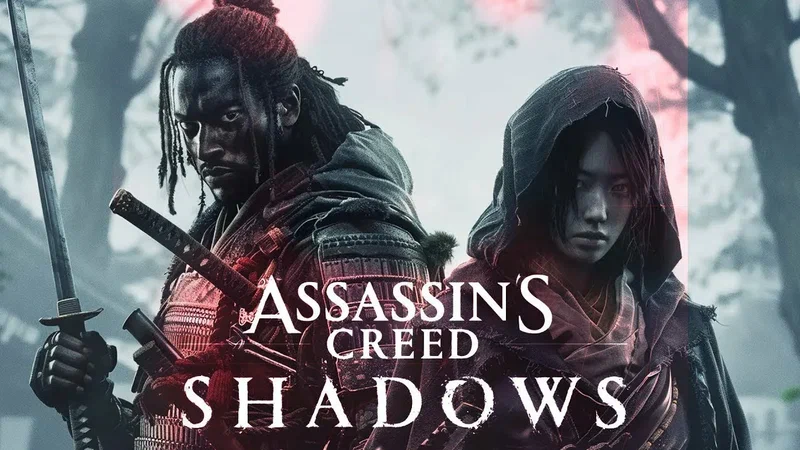Colour grading is an essential aspect of video production that has a significant impact on the overall look and feel of your final product. Professional colour grading can elevate your video production game and make your content stand out from the rest. But what exactly is colour grading, and how can you master it to create visually stunning videos? In this comprehensive guide, we’ll discuss the role of a professional colourist, the art of professional colour grading, working with clients, and more. Let’s get started on your journey to mastering the art of professional colour grading.

The Role of a Professional Colourist
A professional colourist is responsible for enhancing the visual quality of a video by adjusting colours, contrasts, and tones. This process, known as colour grading, involves using specialized software and techniques to create a cohesive and visually appealing look that matches the director’s vision and enhances storytelling. The colourist also collaborates with other post-production team members, such as editors, visual effects artists, and sound designers, to ensure seamless integration of all elements.
Understanding Colour Correction and Colour Grading
Before diving into the art of colour grading, it’s essential to understand the difference between colour correction and colour grading. Colour correction is the process of correcting any colour imbalances or inconsistencies in your footage, ensuring accurate and natural-looking colours. This step is crucial before moving on to colour grading, which is the creative process of enhancing the colours, mood, and overall visual style of your video.
Choosing the Right Colour Grading Software
There are several colour grading software options available, each with its unique features and capabilities. Some popular choices include DaVinci Resolve, Adobe Premiere Pro, and Final Cut Pro X. When selecting the right software for your needs, consider factors such as your budget, the software’s compatibility with your existing video editing software, and the available features that align with your colour grading goals.
Essential Colour Grading Techniques
To master professional colour grading, it’s crucial to familiarize yourself with common techniques that can help you achieve your desired look. Some of these techniques include:
Primary colour correction:
Adjusting the overall colour balance, exposure, and contrast of your footage.
Secondary colour correction:
Targeting specific colours or areas in your footage for more precise adjustments.
Creating colour masks:
Isolating specific areas of your footage to apply targeted colour adjustments.
Using LUTs (Look-Up Tables):
Applying predefined colour grades to your footage as a starting point for further adjustments.
Colour matching:
Ensuring consistent colours across multiple shots or scenes.

Creating a Cinematic Look
Achieving a cinematic look in your video production requires a combination of skilled colour grading and other visual elements. Some tips for creating a cinematic look include:
Using a wide aspect ratio, such as 2.35:1, to emulate the widescreen format of feature films.
Applying a shallow depth of field to create a sense of depth and separation between your subject and background.
Utilizing high-quality lenses and camera settings that capture a high dynamic range, allowing for more flexibility in colour grading.
Incorporating film grain, lens flares, and other visual elements that evoke a filmic quality.
Working with Clients for Successful Colour Grading Projects
As a professional colourist, it’s essential to establish a strong working relationship with your clients to ensure successful colour grading projects. Some tips for working with clients include:
Communicating effectively:
Clearly discuss the client’s vision for the project and any specific colour grading requirements or preferences.
Providing examples:
Share a colour grading reel or portfolio of your work to showcase your skills and style.
Setting expectations:
Discuss the project timeline, budget, and any potential challenges or limitations upfront.
Offering revisions:
Be open to feedback and willing to make revisions based on the client’s input.
Collaborating closely with other post-production team members:
Work in tandem with editors, visual effects artists, and sound designers to ensure a cohesive final product.
Conclusion
Mastering the art of professional colour grading is a valuable skill that can significantly enhance your video production game. By understanding the role of a professional colourist, familiarizing yourself with colour grading techniques and software, and effectively working with clients, you’ll be well on your way to creating visually stunning and cinematic videos. As you continue to develop your colour grading skills, remember that practice makes perfect, and don’t be afraid to experiment with new techniques and styles to elevate your work even further.