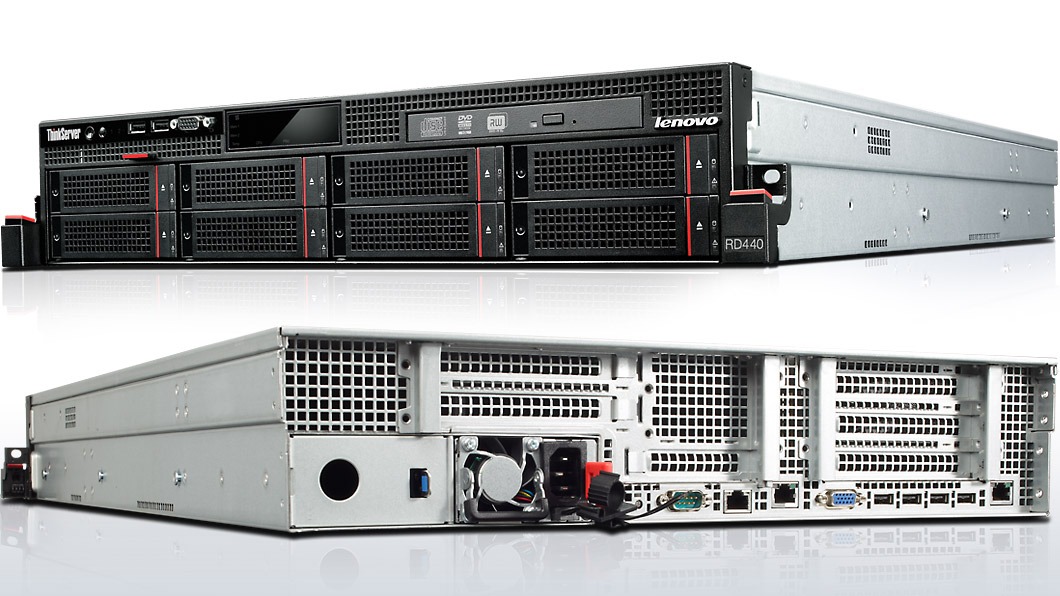Downtime can halt business operations and result in significant losses. According to a report by Gartner, the average cost of IT downtime is approximately 5600 dollars per minute.
This is an indication of the severity of a few minutes of downtime. Any contemporary business relies on the uninterrupted data flow and availability. This is the reason why redundancy is essential in a rack server configuration.
It makes sure that it has a backup of all major systems. Concisely, redundancy helps businesses avoid expensive downtimes and ensures that users are always connected to the network.
We will discuss seven significant redundancy practices that can be used to make rack servers more reliable and prevent downtime.
1. Network Redundancy Ensures Data Flows Smoothly
Network problems may cause servers to disconnect from users and services. Network redundancy prevents this by offering more than one path of data. When one of the network lines fails, the other immediately takes its place. This maintains smooth and continuous communication.
How it helps your rack server:
- It provides consistent access to applications and information.
- It minimizes the chances of sluggish connections.
- It enables traffic to divert automatically.
Extra Safety with Dual Network Interfaces.
Each rack server is installed with two network interface cards, which is more secure. The other card can be used in case one of them fails. Such a configuration will ensure that your system remains stable and your network will not collapse even under pressure.
2. Power Redundancy Makes Systems Live
Every rack server is about power. A single power outage can cause the entire system to collapse. This is the reason why IT teams have dual power supplies to prevent such risks. The other power unit continues to function even when the first one fails. This ensures that even in the event of an unplanned power outage, the system will continue to operate.
Best practices of power redundancy:
- Each rack server should have two power supply units.
- Connect them to individual power circuits.
- To ensure dependability, check each power source regularly.
- For added security, install an uninterruptible power supply (UPS).
3. Storage Redundancy Protects Important Data
It is even worse to lose data than to lose power. Storage redundancy ensures the safety of your files by using backup drives and disk mirroring. Should one disk malfunction, your data is not lost on another.
Sound storage redundancy systems:
- Use RAID (Redundant Array of Independent Disks) configurations.
- Keep cloud backups for safe, off-site storage.
- Prevent failure of old hard drives.
This will ensure that no data is lost and the recovery time in case of server problems is minimized.
4. Cooling Redundancy Eliminates Overheating
One of the most widespread causes of server damage is overheating. Cooling redundancy is used to make sure that there is more than one cooling system. Failure of one does not bring the rack server down but leaves it cool and operational.
Tips for better cooling:
- Install two cooling fans per rack.
- Maintain airflow at an even level within the data center.
- Wash vents and filters.
Real-Time Temperature Monitoring
Install temperature sensors that alert when the temperature increases. This enables a prompt response before the damage occurs. Real time monitoring secures the hardware and the data contained in it.
5. Hardware Redundancy Enhances System Health
Hardware redundancy refers to the availability of backup components in the event of a part failure. This can be processors, memory modules, or even rack server units. In case one component fails, the other component takes action.
Hardware redundancy steps:
- Quick replacements should be done using modular designs.
- Have backup units available on-site in case of emergency swaps.
- Test failover systems frequently.
This arrangement facilitates business continuity and saves time during emergencies.
6. Backup and Failover Systems Continue Workflows
Backups and failover systems are used in conjunction to guarantee uptime. Your data is stored in backups, and in the event of a failure, failover systems reroute operations to standby servers. Together, they ensure that your business continues to operate, even in the event of a disaster or maintenance.
Good backup and failover plans involve:
- Periodically test recovery backup time.
- Automated failover software.
- Keep duplicate copies of the stores in safe off-site locations.
- Regularly test your recovery plan.
Conduct drills monthly to ensure your team can restore systems within a short timeframe. The practice will prevent confusion during the actual downtime.
7. Surveillance and Notifications Enhance Response
Surveillance devices are significant in redundancy. They help in the early identification of problems to ensure that you rectify them before the downtime. With performance monitoring on a continuous basis, your rack server remains healthy.
What to monitor:
- Power and network relationships.
- CPU usage and temperature
- Storage performance and disk health.
Automatically alert your team when something goes wrong. This will save time and avoid lengthy outages.
Conclusion
Redundancy is not merely a safety measure. It forms the basis of a robust IT installation. Every redundant layer will provide security to your rack server and prevent downtime. This chain equally involves power, network, cooling, storage, and backup systems. Constant checkups will make sure that none of them go unnoticed.
Companies that adhere to such practices have reduced downtimes and quicker recovery. A stable rack server can be the difference between performance in a world where every minute counts. Be proactive about redundancy and ensure that your systems are operational 24 hours a day.